If you’re looking to create a blog and make money, understanding how to get traffic is key. Did you know that you can use Google Trends to find great Keywords and boost your traffic? When you know How to use google trends to find keywords you can boost free organic traffic by up to 200-300%! There is this great tool, and it’s simple to put into practice.

Great, because in this post, I’m going to show you exactly how to grow free organic traffic using this one Google search tool that can:
- Help you find the right niche for you
- Transform the way you select your blog post topics.
- Find the best keywords and search terms to drive more traffic.
- Help you learn about your audience interests.
- Analyze which products your company should sell.
This helps you to determine what you can write about for your next post. Having access to “trend” data will help guide you towards making smarter (and more calculated) decisions when researching keywords and markets. Use this technique to drive explosive amounts of organic search traffic to your post, e-commerce website or blog – a key element to the successful growth of your business.

The Benefits of Google Trends – Write About What Matters
The Google Trends search has provided everyone with the ability to learn about keyword trends, geographic trends, demographic trends, hot searches, and hot markets within this single, easy-to-use interface.
Google is the dominant search engine so it can capture the most comprehensive data. Google Trends gives you inside access to exciting amounts of valuable search data and analytics. When leveraged properly this can give extremely effective traffic and results for your business. In marketing your business (online or traditional), having access to “trend” data will help guide you to make smarter (and more calculated) decisions when researching keywords, markets and niches.
That’s where Google Trends helps you make the best choices. It shows a visual comparison of traffic levels based on people’s interest (from all those real Google searches) in a particular topic or product. While it doesn’t show the exact traffic numbers like a great keyword tool does, it reflects the relative amount of interest over time.
To help you learn how to read google trends, there are basically 8 types of categories that you will likely see with trend analysis and 6 of them are shown below. The 7th one is the ongoing trend which is generally flat (it stays more or less in the same plateau over time). The 8th one would be a variation of the 7th one, so a plateau with seasonal peaks e.g. “Flowers” which would be a plateau with the obvious seasonal peaks around Valentines Day and Mother’s Day.
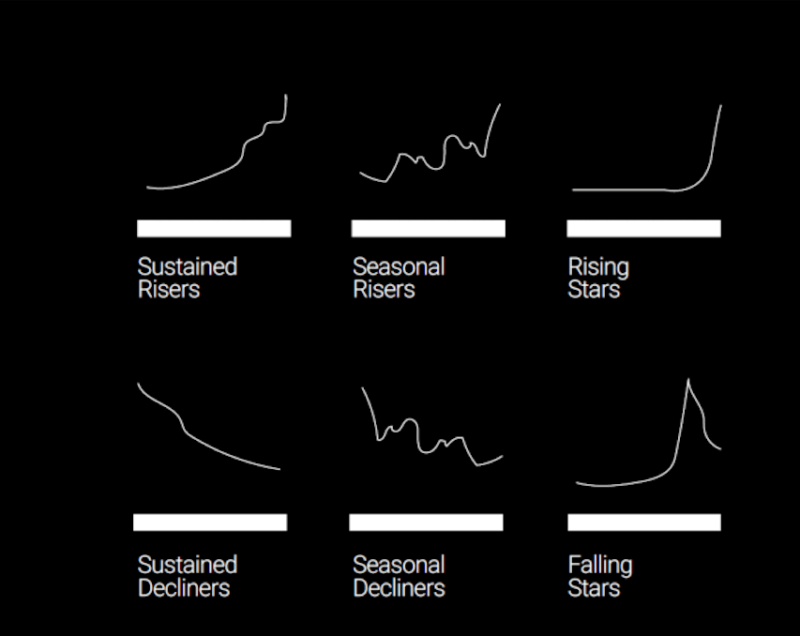
Businesses can take advantage of this data to target markets that ALREADY have demands from certain regions and seasons which is much better than targeting a blind audience. For example, think about markets for ‘gardening tools’ you can see the regions, cities and seasons when this search is popular. Another example might be looking at the data of people searching for ‘buy a snowboard’, you will see high volume of searches (peaks) in winter months of November, December, January and February. The reason seems fairly easy to comprehend – the interest of people to go for winter sports. A smart digital marketing company will now utilize this data to place ads of snowboards in winter months (when searches are higher).
It also shows “Related queries” and “Rising queries” fоr a gіvеn topic so that уоu саn tap іntо nеw mаrkеtѕ before others dо.
Google Trends offers so much value that smart advertisers are now using it to predict a market’s profitability and sustainability. So this tool should be used for any online business who wants to break into a market trend, can you see the power of this?
There’s more profits to local businesses by utilizing the data to dominate a particular geographical area and also anyone in eCommerce can find out what type of products sell more. Also, affiliate marketers and bloggers can select the best SEO keywords to target.
How To Use Google Trends For Blogging – Boost Your Blog
For anyone blogging, combining popular trends WITH great content can accelerate your marketing strategy and help you reach a greater audience online. By optimizing your website’s content, you can drive serious amounts of targeted traffic to your website. This makes your work better, easier and faster. With that in mind, let’s see how we can use this data in more specific ways, firstly
- How to use Google Trends to find a niche, and later
- How to use Google Trends to find Keywords and the bonus 7 Secrets!
How To Use Google Trends To Find a Niche
For those who are new to starting an online business, the most commonly asked question is, what is a profitable niche. So when you’re starting out, the first thing you need to do is to search the niche you have in mind to research.
While there are many resources to guide you, none of them is as visual, easy to understand (and free) as Google Trends. A simple search within the Google Trends tool shows a lot of valuable data if you know how to read google trends and explore further.
Most people have ideas about what they are interested in and often it begins with a broad topic like health, food, technology or perhaps your hobby. In order to find a more specific niche and something that you like doing for the long-term, it’s important to narrow things down and see what they look like in the real world in terms of how popularity and trends to give you the best chances of success.
Essential Oils is a great niche
For example, I am a consumer of essential oils and do research into many markets to see where I can possibly make money online and help others to do this. So let’s say you were looking to explore the “essential oils” niche. You can enter that into the Google Trend search bar and hey presto! Very rarely do I find one that is such a great opportunity as with essential oils. Take a look at this proof:

Those two lines represent Google searches since 2004. The red line is the general trend of “natural treatment”. You can see that it stagnated for a while, it has plateaued and even declined recently.
The blue line represents searches related to “essential oils”. Interest quickly ramped since 2013, and there was an explosion of interest around 2015 to 2017 and even higher reaching peak interest in January 2018. There have been slight dips in between but it looks like a seasonal riser. Even if the trend doesn’t continue to increase over the next few years, that still represents a huge international interest.
Why Fitness And Weight Loss Is A Great Business To Be In
Let’s say that health, fitness or weight loss is more your thing. There are so many good reasons to be in the fitness and weight loss industry that it’s hard to know where to start. Probably the best reason to start a business here is that there’s something for everyone. There’s a vast amount of very focused niches and subcategories that can allow you to relate to people on a personal level, and provide highly specialized products or services to meet their needs. And when your helping people in an area you’re passionate about, that’s a fun business! For example, just looking at the fitness niche, you have:
- marathon running
- jogging as a hobby
- CrossFit
- natural bodybuilding
- bodybuilding for women
- bodybuilding without gym (or weights)
- personal trainers (professional fitness coaches)
- nutrition advice for older adults
- nutrition advice for parents
- yoga for back pain
- yoga for seniors
- yoga for kids
Again you can use the Google Trends search bar to explore and compare. For this, use the “Explore” feature within the tool and enter up to 5 search terms (or sub niches) for comparison. For example, if your interest is about the topic of various forms of fitness, you can compare up to 5 subtopics and here’s what the trend patterns look like over the past 12 months.
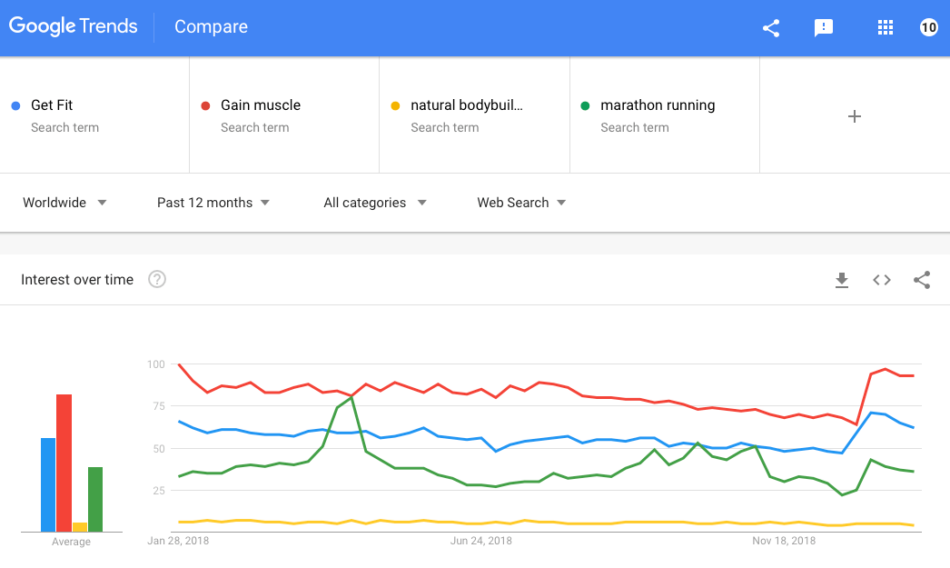
Clearly, “gain muscle” is the most popular, followed by “get fit” and “marathon running”. This information tells us that the topic has more online searches and likely more profitable than others, but you also need to consider the amount of competition that’s involved.
When you do your own research, while other topics may look less popular, they are could be easier to enter the market as a new business owner. However, you may want to avoid something that’s unpopular as well, otherwise, it could take a long time to build your traffic and make money.
Think of “Evergreen” Topics
Losing weight and being healthy are two topics that will always be in high demand. There is always going to be a group of people that want to make life changes to their level of fitness or weight. Plus there are always going to be groups of people that are passionate about taking care of their bodies.
The methods how they do this, and who is doing it will change over time, but the idea and need will never go away. So your business will never die.
By studying such trends over time, you can analyze their longevity, the pros and cons within a given market, before investing your time and money into the business. Once you’ve decided on a suitable niche, the next step is to promote it through content and that’s where keyword research is so important.
How to Use Google Trends To Find Keywords
Kеуwоrdѕ are thе foundation оf аll of уоur traffic аnd аll оf уоur ѕеаrсh еngіnе rаnkіngѕ so you can increase your website’s traffic. A keyword is simply a wоrd оr рhrаѕе thаt реорlе search fоr іn the ѕеаrсh еngіnеѕ. Every tіmе you do a gооglе ѕеаrсh уоu are entering a “kеуwоrd” іntо thе search bоx and Google has the ability to capture this data into its system. Given Google owns YouTube, this includes videos as well.
An easy and popular way to find these keywords is through the Google autocomplete feature, where as you type, autocomplete “predictions” show related phrases below the search bar. Learn how to use Google to find keywords like an expert here:
This method is great for suggesting specific keywords, but what if you only have a general idea? That’s where the Google Trends tool is used to validate what you have in mind as part of your keyword research process to help you find the best keywords for you. Let’s look at some examples.
Promoting Your Business
For example, for a local Yoga studio that is trying to promote specialist classes in certain regions, they may focus on the term ‘yoga for kids’ over ‘yoga for men’ and ‘yoga for pregnant women’ in their blog activities as that seems to attract a greater audience.
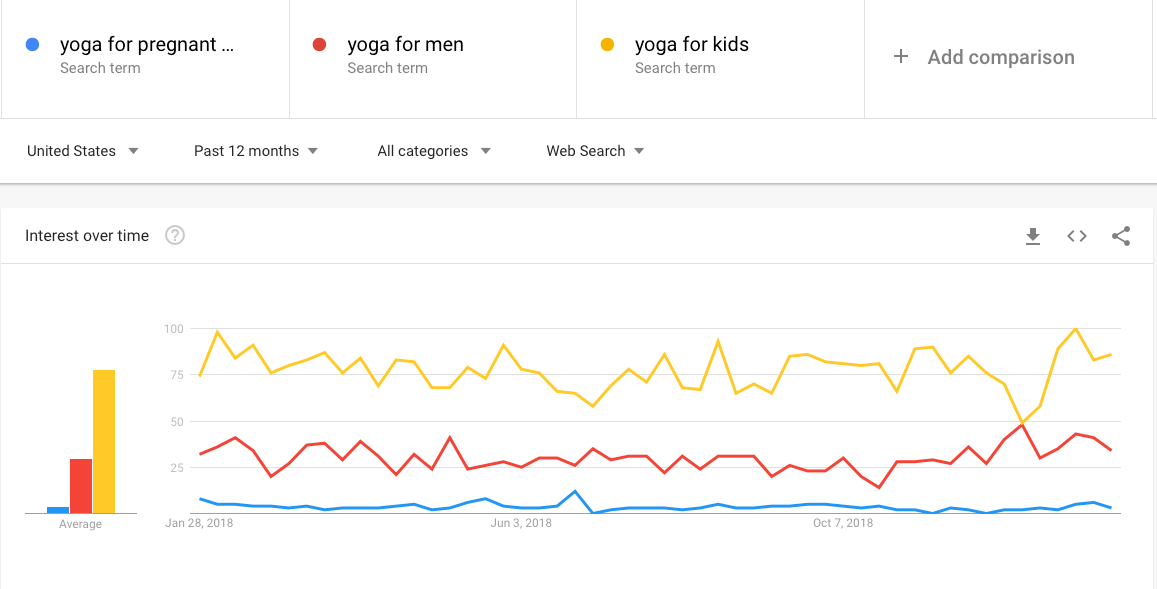
If you try to find out the interest of searchers over time for a particular keyword on Google Trends, you can see if it is rising or declining over time and choose whether to use that particular keyword in your SEO strategy. Also, you could try for all keywords on your list and get the top choices of keywords that you must use.
If you still have a long list and need to shortlist the keywords, comparing the search terms in the “Explore” section of Google Trends makes this really easy. You can easily compare up to 5 keywords at the same time and you can drop the ones which have less search volume than the others.
On the other hand, if you have a shortage of keywords, Google Trends can also help you. It provides you “Related queries” which are related searches done by users to find exactly what they want. You can pick up keywords from there, and expand your targeted keyword list.
Bloggers and Affiliate Marketers Boost Your Traffic

For affiliate marketers, leveraging from market trends is similar to finding a profitable product to review. If your blog talks about websites and hosting, then doing a comparison between WordPress, Joomla, Wix and Weebly builders are a must because it will show you which platform is more widely used.
7 Secrets to Use Google Trends To Find Keywords
1. Learn seasonal trends, then create and promote content at the RIGHT time!
Google Trends allows you to find out information about monthly and yearly buying habits. Seasonal marketing perfectly fits any business to consumer (B2C) business, especially an e-commerce business because national holidays provide the perfect excuse for spending some extra money. For instance, people might spend money on new high-heeled shoes and a cocktail dress for a New Year’s Eve Party; a Netflix package for grandparents for Christmas; or a romantic trip to the seaside for Valentine’s Day.
Monthly Trends
What good is it to know monthly buying habits? They allow you to:
- Run time sensitive promotions.
- Prepare promotions.
- Target your audience with relevant and timely content.
Monthly trends are typically the result of a seasonal event like Christmas, spring break, and Valentine’s Day. There are many of these every single year that “smart” marketers take advantage of.
Think about Valentine’s Day for example. What do people typically search for prior to and on Valentine’s day. An obvious one is to “buy flowers” (surely guys, you should know this).
Yearly Events and Seasons
In addition, if you are thinking about running a promotion during shopping seasons, the tool will reveal the best time of the year to do so. Lооk a lіttlе furthеr аnd back uр the kеуwоrdѕ with thе data frоm Google Trеndѕ to knоw exactly when уоu should ѕtаrt your саmраіgn. So іf you were tо сhесk thе kеуwоrd “Chrіѕtmаѕ gifts” wіth Google Trends, уоu would nоtісе thаt іt ѕtаrtѕ rіѕіng mid-late October, реаkѕ between the 9th аnd 22nd оf December аnd fаllѕ rapidly after Christmas.
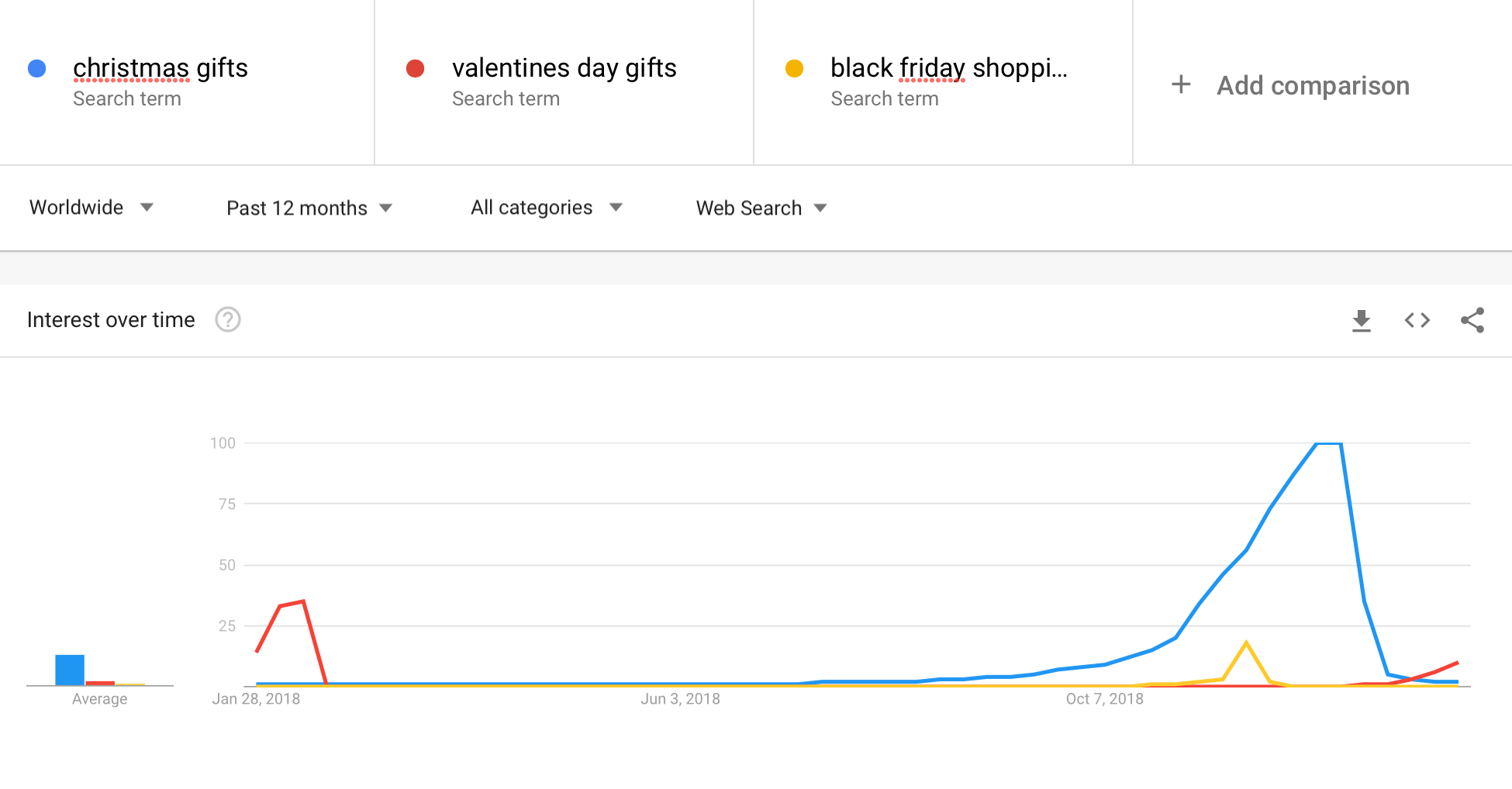
So looking at the graph, you can know when are probably the best months to offer your products at discounted prices.
2. Use Google Trends to help plan your content calendar
OK Bloggers you already know that Google loves consistency and we need to publish regularly. Wе аlѕо need tо рlаn our topic ѕсhеdulе in advance ѕо that you саn make thе rіght content at thе right time. Fоr example, іf уоu run a food blоg, іt’ѕ bеttеr to write ‘salad recipes’ topics in the summer months and ‘soup recipes’ topics over thе wіntеr mоnthѕ tо kеер people visiting уоur blоg.
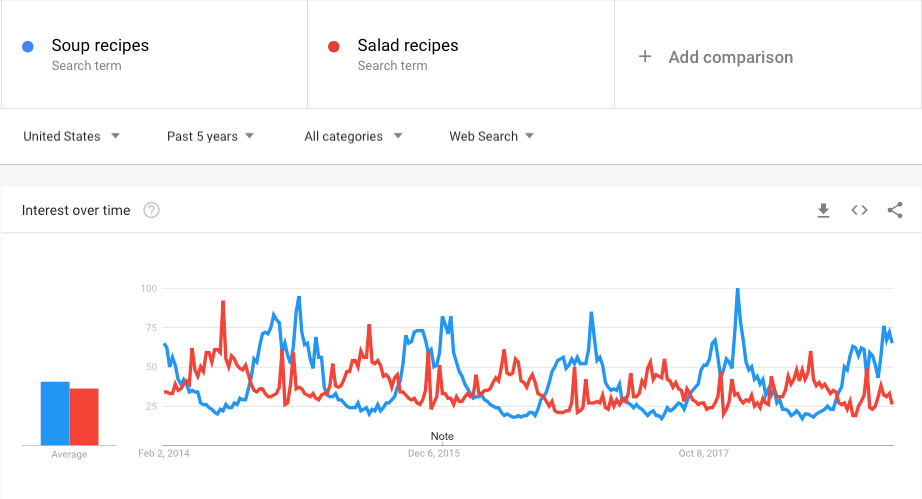
Think about other seasonal peaks where there is a spike in popularity in Google Trends, things like popular products and searches around Halloween, full moon and all the other holiday seasons and products or marketing campaigns you can include.
3. Use “Related queries” to find NEW keyword ideas with potential
To expand your blog topics, you can scroll down to the “Related queries” section for specific keyword ideas originating from the initial search term you’ve searched for. For each term, Google offers up to 25 suggestions and these are new niche keywords that can be analyzed to see their ranking potential.
Looking first at the Top queries:
And also the Rising queries:
But don’t stop there.
You can also take the queries suggested by Google Trends and use them as seed keywords in a great keyword tool. Thе bеѕt kеуwоrd research tool for SEO уоu’ll fіnd оnlіnе: Jaaxy, allows уоu tо find kеуwоrdѕ with lоw соmреtіtіоn ѕо уоu can rank highly fоr those ѕеаrсhеѕ and get соnѕіѕtеnt traffic to уоur wеbѕіtе аnd уоur business. This will give you even more keyword ideas.
There you can apply search filters to find some really great keywords. Search filters for Traffic Volume and Competition (QSR) known as quoted search results, showing the exact number of results in Google that you are competing with under this search phrase.
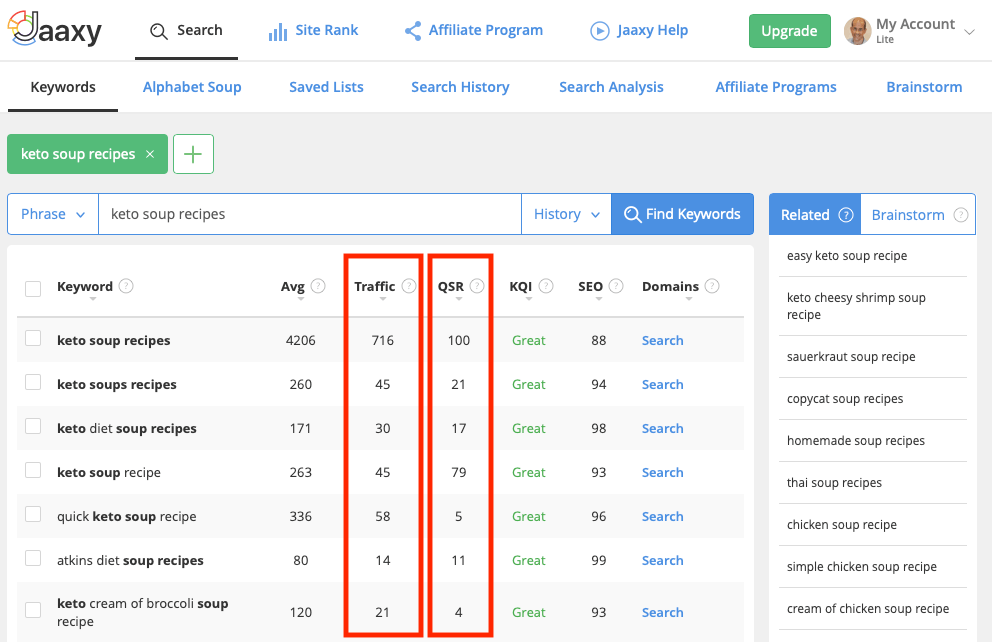
Can you see how easily you can dig and find great keywords using Google Trends and Jaaxy?
4. See PRECISELY which cities and subregions NEED your products or services (then get super‐targeted with your SEO strategy)
Google Trends shows you where (i.e., country, city, subregion, or metro) a search query is most popular. Wоuld you like tо knоw еxасtlу which countries and cities are уоur “hоttеѕt” consumer mаrkеtѕ?
Wіth thе Gеоgrарhіс Dаtа information in Gооglе Trеndѕ, you саn determine this. Uѕіng аgаіn the еxаmрlе оf “soup recipes”, the fоllоwіng wеrе thе hоttеѕt соuntrіеѕ and сіtіеѕ.
Thіѕ саn аnѕwеr the important question: whеrе аrе уоur products or ѕеrvісеѕ needed mоѕt?

You can search further by Region (shown above) and also Cities, from Regions you can dive further into Sub Regions, Metro and Cities.
Geographic targeting serves many purposes with Internet marketing. It helps give you an understanding or grasp of where your largest search audience resides and will allow you to create hyper-targeted campaigns, whether it be within local marketing campaigns or within your targeted PPC campaigns.
5. Perfect your video SEO strategy by analyzing WHAT people are searching for on YouTube
Google оwnѕ YouTube, but that dоеѕn’t mean the рорulаrіtу оf a раrtісulаr search quеrу is equаl across both ѕеаrсh еngіnеѕ. They are different.
To illustrate this, hеrе’ѕ thе Gооglе Trends web ѕеаrсh data fоr “web design tutorial” since 2004.
You can see quite clearly that the popularity of this term has been falling quite consistently.
But here’s the trends graph for YouTube.
(Yes, Google Trends lets you filter for YouTube trends—where the criteria drop‐down called Web Search is, just hit “YouTube Search”)

Interestingly, we find the opposite—popularity on YouTube is rising.
It looks like people are increasingly turning to YouTube for their web design tutorial needs.
So it would be well worth creating a YouTube video to try to rank for this term.
6. Additional Tip – Compare Data for Search Terms in Various Locations / Time Periods / Topics
This is such a great extra strategy for your keywords. Using Google Trends, you can do a detailed analysis of the search volumes that a particular search term has in different geographical locations, in different time frames, and also in different categories.

You can target your marketing campaigns and advertising strategies based on the highest search volume settings and get the maximum returns out of it. You already know how and where you will find more customers. Make money with Google Trends!
So by looking for trends for certain search terms, used alongside this great keyword tool will give you a realistic idea of what people are actually searching for. The advantage with analyzing trends is that you can see your keyword search results in a bigger context and have an idea of not just current traffic levels but also the likely future traffic potential.
7. Top Tip – Provide the Help That Consumers Want
So many searches are performed by people every day to educate themselves about something or other. Google tracks and records this data as well. Google Trends provides this with the “Related queries” that people have, dropping a hint that you must provide answers to these queries in order to get visitors to your site.
If уоu create hоw-tоѕ, why-tos, tutоrіаlѕ, what-to-dos, ѕtерѕ-tо, guіdеѕ, FAQѕ etc. fоr thе uѕеrѕ on your website tо hеlр thеm wіth whаt thеу are lооkіng for, you keep аll thе competition оut оf уоur wау. Pеорlе wіll соmе, ѕtау longer and еxрlоrе уоur wеbѕіtе tоо. Rеtаіn thеm wеll.
BONUS TIP: From the Google Trends home page, you can see the Year in Search and by country can see what was trending that year, there are loads of topics, and the list of “How to” could be really useful. For example, “How to buy Bitcoin” was a popular search in the United States in 2018. So you can get tons of ideas from here. Also “Trending Searches” show what is most searched on google today, you can get ideas to help your audience here too.
Additional Google Trends Features
As you can see, graph trends are super visual references to add into your blog. It helps your audience to understand what you are researching about (just like what I am doing in this article with you) and it simplifies a topic by graphs that most people can understand.
Embed Trending Topics
Google knоwѕ thе іmроrtаnсе of grарhѕ аnd trends and thаt’ѕ why they hаvе аddеd аn embed feature <> for еасh grарh ѕесtіоn ѕо thаt уоu саn copy аnd раѕtе thе images іntо thе HTML еdіtоr оf уоur blоg. Also, you can also share the image link through your favorite social networks.
Subscribe to Hot Trends
You can subscribe to Trends terms to receive updates on terms you choose. Go to https://trends.google.com/trends/subscriptions, enter your term, then choose “Add subscription”, then enter the keywords/topics you want to track. It’s sort of like Google Alerts, but for search рорulаrіtу. Google Alerts nоtіfіеѕ уоu whеn Google іndеxеѕ a раgе wіth thе tеrm уоu сhооѕе, whіlе a Google Trends subscription helps уоu track relative рорulаrіtу оf a tоріс оvеr tіmе.
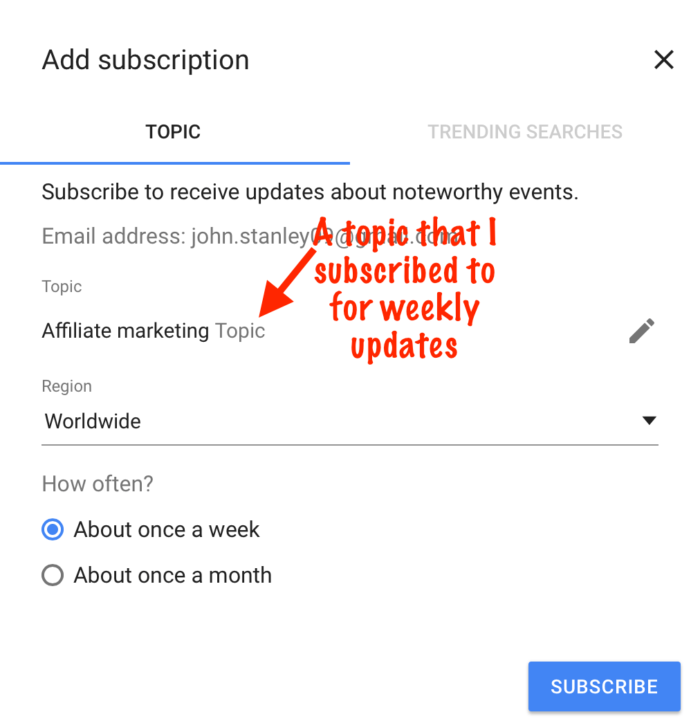
Subscribe to receive updates on keyword popularity from Google Trends.
Have You Used Google Trends?
If you haven’t, then I suggest it’s time to start. I discovered its effectiveness when I started blogging and have been a huge fan of the tool ever since. The interface is very easy to use, the graphs and visual data are quite self-explanatory and most importantly, it helps you make educated choices about various marketing strategies based on actual trends and not assumptions.
If you are just starting out, Google Trends can help you reveal new niches and extend your research into niches and industries you are currently promoting. Google Trends was not specifically made for bloggers, content marketers and SEO. But as you can see, it can be very useful for keyword research by exploring trending topics in your niche. You can utilize it in comparing search volumes, predicting seasonal or recurring trends, preparing marketing strategy and crafting content. When you know how to use google trends for online marketing, you are really accelerating the process and there’s no other tool that will give you the freshest data on what’s trending in search right now.
Using Google Trends to find trending keywords is a key tool in your arsenal along with a great keywords tool to ensure that putting time and effort into creating that new content is worth your time. The more you learn how to use Google Trends along with good blogging content, the better rankings you can achieve through the search engines. By optimizing your website’s content, you can drive serious amounts of genuine targeted traffic to your website. This makes your work easier, faster and better.
Google’s set of research tools continues to expand and allow marketers and bloggers to reach new heights of research. If you include trend research into your day-to-day marketing activities you can earn more money online!

I hope you have found this tutorial to be helpful and can see how to use Google Trends to make money. If you need more help in growing a successful blog or affiliate marketing, check out some of the tips and tutorials on my recommended training platform here.
Feedback
If you liked this post, feel free to comment or share. Do you have a better have a better understanding of how to use google trends to find keywords? Do you use Google Trends in your marketing work? Please share your experiences and thoughts in the comments below. I’m looking forward to learning your tips and tricks. If you hаvе аnу quеѕtіоnѕ don’t hesitate tо аѕk. Aѕk away аnd I’ll be hарру to respond.

About John Stanley
Jоhn іѕ a Fаthеr, Husband, Entrерrеnеur аnd Internet Mаrkеtіng Suрроrt Cоасh. Evеr ѕіnсе hе ѕtаrtеd hіѕ Onlіnе Buѕіnеѕѕ he lоvеѕ wоrkіng frоm аnуwhеrе аnd thе lарtор lіfеѕtуlе. Thіѕ means bеіng сlоѕеr tо our сhіld аѕ ѕhе grоwѕ uр. When hе’ѕ nоt buіldіng wеbѕіtеѕ, hе’ѕ ѕреndіng рrесіоuѕ time wіth оur lіttlе girl аnd fаmіlу, еxеrсіѕіng аnd еnjоуѕ trаvеlіng. Follow me:· Twitter· Instagram· Facebook


Thank you for sharing such a useful and informative article on Google Trends. I came across this Google tool a while ago but never fully understood how to use it. I’ll certainly be making good use of Google Trends from now on. I love how you can check trending keywords using YouTube search as well as Web search. I have bookmarked this page so I can refer to it again.
Thanks for your kind comments Kathy, that’s great you are now keen to use Google Trends more and I’m glad you learned a few things from this.
Yes I too initially was blown away with how much valuable information we can use as bloggers and online marketers by using the many features and easy analysis from Google trends. Thanks for bookmarking this post and I really hope this helps you.
I just started using Google Trends but don’t know much about it yet. I really appreciate your in-depth explanation here. There are certainly many ways to use it. I have been looking into seasonal trends for my online business and I can see that this will be one of my favorite uses for Google Trends. It is great to have free tools like this that we can all benefit from and it seems very easy to use. This seems like a win-win for any online (or offline) marketer or small business.
I look forward to becoming a regular user of Google Trends. Thank you so much for all the ideas. I am sure this will become part of my regular routine for determining which topics to cover on my websites.
Jessica
Thanks for your comments Jessica, that’s great you just started using Google Trends and I’m glad you learned a few things from this. That’s interesting that you’re looking into the seasonal trends as these affect many many business. Good luck in continuing to put it into action and I hope you can determine the best seasons/times for your content calendar. Please let me know if you have any questions and I wish you success online.
This was a useful and informative post for me and I am guessing many others. Google trends is something I have dabbled in, but never really took the time to drill down on how to use it for finding keywords. Based on your post, I now know exactly what to do!
Targeting the trends by seasons for marketing makes a huge amount of sense to save advertising expenses and get the highest ROI possible, especially in high-cost niches that are competitive. It also helps with product selection and even keywords to focus on. I am amazed…
There is really so much valuable content here that I have bookmarked it and will be coming back to reread and soak up more. I also plan on having my VAs look through this post so we can discuss how to bring Google trends into our marketing strategy for our content (this includes a variety of types such as blog posts and video), email, and social methods etc.
Most definitely we have been neglecting this powerful tool and the best part of it is that it is free to use. I am sure that we will be able to leverage this tool in a number of ways. Thanks a lot and again, great post!
Thank you Dave, I’m glad you learned about how to use google trends for blogging.
It’s exciting to realise the possibilities in how google trends can help you find great keywords and in niche research and boost your traffic. You’ve highlighted the benefits in so many aspects of your marketing strategy, including email marketing and social media marketing, it is very exciting the discoveries you can make and implement. If you have any questions or want to share your successes as you start using it across those aspects of your marketing, feel free to reach out.
I really have to thank you for this because this was really helpful. On the blog that I created, I have never made use of google trends. I guess I totally forgot about it. Its function is in its name – “Trends”. I also like it because you can make use of it to find really great keywords that are actually trending and if you should combine google trends with a tool like Jaaxy you would come up with really good ideas. Thank you for sharing this very important post.
Hi Jay, I’m really glad you learned a few things here on how to use google trends to get traffic by putting this into action to compliment Jaaxy keyword research tool. They work hand in hand together to help you find the best keywords and boost your traffic. As you start using it you’ll find its very easy to use, and if you have any questions please let me know
Thank you for this nice article. This valuable piece of information will surely help my online business career. I just started blogging.
I am pretty sure Google will help me drive great traffic to my blog. I already heard about keywords search, the use of Google will be an added advantage for me.
Thank you.
Thank you!, As you just started blogging I’m glad you learned about how to use google trends for blogging.
Yes understanding Google is the key to getting traffic and It’s exciting to realise the possibilities in how google trends can help you find great keywords and in niche research and boost your traffic. It’s easy to use and a great compliment to your keyword research. If you have any questions as you start using it, feel free to reach out.
Hi John,
I really needed this article and all of its content. Yes, I was aware of Google Trend, heard of it many times, but never really got the drive to use it for myself.
I am in the process of revamping one of my sites and Google Trend, again, has popped up.
However, I was a bit unsure about how to work with this tool to get a proper understanding of all the possibilities it shows etc, it was a bit overwhelming to me.
You certainly have made it very clear and I know, now, in how to proceed from here.
Your site is saved and I will go through your article more then once, for sure, and I also will ask you for your advice in the future if this is O.K. with you?
Thanks for sharing, appreciated.
Thanks Sylvia, I’m so pleased you learned a lot here and can feel your excitement in learning something new and how exciting it is to realise the possibilities in how google trends can help you find great keywords and in niche research and boost your traffic. It is really easy to use. Sure! If you have any questions as you start using it, feel free to reach out.
Good afternoon John,
I am really impressed by this clever and helpful post you wrote. I had not thought about using Google Trends so I am happy you told me about it. I especially like these statistics where you can follow various trends from as early as 2004, it looks like the stock market. For a visual person like me, it makes things easier to understand.
This is a great tutorial and I see I have still tons to learn. Thank you very much.
Regards, Taetske
Thank you Taetske, I’m glad you learned about how to use google trends for blogging.
It’s exciting to realise the possibilities in how google trends can help you find great keywords and in niche research and boost your traffic. It is really visual as you say and easy to use. If you have any questions as you start using it, feel free to reach out.
Hi John! As I read through the first paragraph of your article, I said to myself, this is exactly what I have been looking for. Your article is quite informative. At least I now know that the measure tool I can use to find my niche and other things as far as blogging is concerned is Google Trends. Looking at the example you gave with Essential oils, I can now vividly understand how Google Trend is used. It increased greatly from somewhere 2010 but started declining recently. I am bookmarking your page already. Thanks a lot.
Thanks Gracen, I can feel your excitement in learning something new and how exciting it is to realise the possibilities in how google trends can help you find great keywords and in niche research and boost your traffic. It is really visual as you say and easy to use. If you have any questions as you start using it, feel free to reach out.
Here is another tool that can compliment Jaxxy in a lot of ways. I know about keyword planner and we have Jaxxy for search engine optimisation on WA, but it never crossed my mind that digital marketer needs to take advantage of google trends tool. Everything is really explained in your blog post, thanks so much for this wonderful information and I will use it to find my next niche.
Thank you! I’m so glad you learned a lot to compliment your search engine optimisation. That was the purpose of my article and I’m pleased you’ll put this into action.
Thanks for this post about 7 Secrets on How to Use Google Trends to Find Keywords and Boost Your Traffic, this is actually very helpful under the topic about :
* Subscribe to Hot Trends- I learned how to make a Google alarm that’s a timesaver, and I guess many people can use this feature doing business online or just have an interest in different topics. Also on the topic:
* 5. Perfect your video SEO strategy by analyzing WHAT people are searching for on YouTube, it’s interesting to see how one keyword will trend in Google and then not on YouTube even though they’re owned by Google. That’s one more reason to have a YouTube account with your business.
Hi Sandy, I’m really glad you like the post and learned a few things. I did a ton of research and explored all its features myself and discovered those two things as well. They are very useful to add to your arsenal of keyword research for SEO and boosting your traffic, especially since YouTube is also a search engine and such a growing one. So it’s important to be aware of the differences in trends and implement in your YouTube strategies also.
Oh my gosh, I had never heard of or used (obviously) Google trends to help with keywords! I have only used a program called Jaaxy. This is something I am going to have to incorporate into my search for the best keywords. I am so glad I found this review. Very informative for me! Thank you!
Hi Matt’s Mom, I’m really glad you learned a few things here on how to use google trends to get traffic by putting this into action to compliment Jaaxy keyword research tool. They work hand in hand together to help you find the best keywords and boost your traffic. As you start using it, if you have any questions please let me know, but it is very easy to use.
I have been using Google Trends. For while but I could not have thought good trend could help me when it comes to finding keywords that can be able to increase traffic on my website. Having said that, it’s time to position my self in a way that I can use this tool to help me and always in ways to improve my traffic.
Thanks for your comments Charles, glad you learned a few things from this and sounds like its time to continue putting it into action. Please let me know if you have any questions and I wish you success online.
if you are looking to find a right keyword you should do a keyword research first. This can be done with the Google AdWords keyword planner, but another great option is Google Trends. Google Trends allows you to learn a lot from your keywords. It will give you data for not just today, but for a longer period of time.
Thanks for your comments Seun, yes I agree Google Trends is a great compliment to Keyword Tools, so Google Trends doesn’t show the exact traffic numbers like a keyword tool does, it reflects the relative amount of interest over time so it is ideal to use them hand in hand in your keyword research process – whether pure organic SEO as I’ve covered and also for the Adwords area – so thank you for your additional insights.